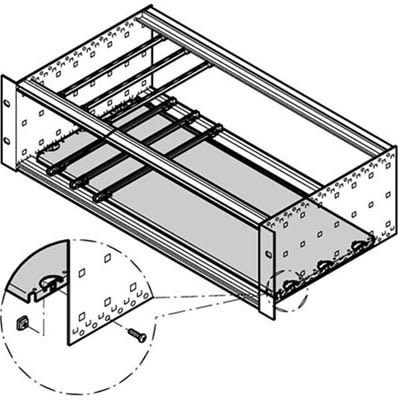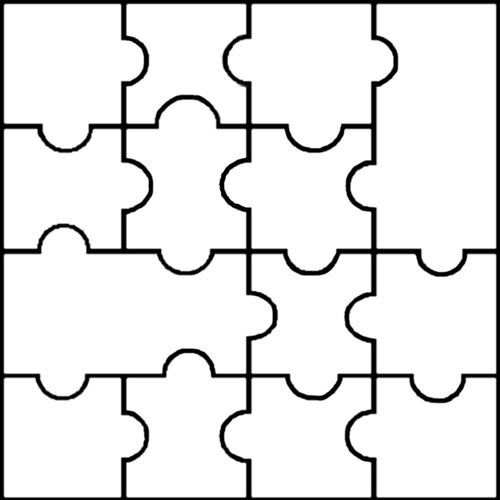Fujitsu PRIMERGY MX130 S2 manuals
Owner’s manuals and user’s guides for Computers Fujitsu PRIMERGY MX130 S2.
We providing 1 pdf manuals Fujitsu PRIMERGY MX130 S2 for download free by document types: User Manual
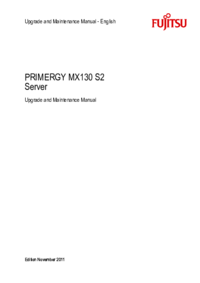
Fujitsu PRIMERGY MX130 S2 User Manual (256 pages)
Brand: Fujitsu | Category: Computers | Size: 11.51 MB |

Table of contents
MX130 S2
10
Contents
14
Introduction
20
Power supply
71
POWER12V
76
V CAUTION!
103
ODD/HDD bracket
106
System fan
147
(see circles)
155
Expansion cards
162
Main memory
186
Processors
193
14.2 Cabling
235
POWER SATA (1)
242
15 Appendix
245
Appendix
256
More products and manuals for Computers Fujitsu
| Models | Document Type |
|---|---|
| PRIMERGY BX600 S2 |
User Manual
 FUJITSU PRIMERGY BX600 S2 User Manual,
173 pages
FUJITSU PRIMERGY BX600 S2 User Manual,
173 pages
|
| SPARC Enterprise Server M3000 |
User Manual
 FUJITSU SPARC Enterprise Server M3000 User Manual,
8 pages
FUJITSU SPARC Enterprise Server M3000 User Manual,
8 pages
|
| SPARC ENTERPRISE T5220 |
User Manual
 FUJITSU SPARC ENTERPRISE T5220 User Manual,
34 pages
FUJITSU SPARC ENTERPRISE T5220 User Manual,
34 pages
|
| M3000 |
User Manual
 FUJITSU M3000 User Manual,
76 pages
FUJITSU M3000 User Manual,
76 pages
|
| SPARC ENTERPRISE T1000 |
User Manual
 FUJITSU SPARC ENTERPRISE T1000 User Manual,
22 pages
FUJITSU SPARC ENTERPRISE T1000 User Manual,
22 pages
|
| SPARC ENTERPRISE M9000 |
User Manual
 FUJITSU SPARC ENTERPRISE M9000 User Manual,
560 pages
FUJITSU SPARC ENTERPRISE M9000 User Manual,
560 pages
|
| PRIMERGY TX100 S1 |
User Manual
 FUJITSU PRIMERGY TX100 S1 User Manual,
13 pages
FUJITSU PRIMERGY TX100 S1 User Manual,
13 pages
|
| ServerView Respurce Orchestrator Virtual Edition V |
User Manual
 FUJITSU ServerView Respurce Orchestrator Virtual Edition V3.1.0 User Manual,
247 pages
FUJITSU ServerView Respurce Orchestrator Virtual Edition V3.1.0 User Manual,
247 pages
|
| SPARC Enterprise Server M5000 |
User Manual
 FUJITSU SPARC Enterprise Server M5000 User Manual,
62 pages
FUJITSU SPARC Enterprise Server M5000 User Manual,
62 pages
|
| BX900 S1 |
User Manual
 FUJITSU BX900 S1 User Manual,
142 pages
FUJITSU BX900 S1 User Manual,
142 pages
|
| M Server M5000 |
User Manual
 FUJITSU M Server M5000 User Manual,
30 pages
FUJITSU M Server M5000 User Manual,
30 pages
|
| M5000 |
User Manual
 FUJITSU M5000 User Manual,
310 pages
FUJITSU M5000 User Manual,
310 pages
|
| Server TX200 S6 |
User Manual
 FUJITSU Server TX200 S6 User Manual,
126 pages
FUJITSU Server TX200 S6 User Manual,
126 pages
|
| PRIMERGY RX600 S6 |
User Manual
 FUJITSU PRIMERGY RX600 S6 User Manual,
134 pages
FUJITSU PRIMERGY RX600 S6 User Manual,
134 pages
|
| Primergy Blade Server Systems BX600 |
User Manual
  FUJITSU Primergy Blade Server Systems BX600 Benutzerhandbuch,
289 pages
FUJITSU Primergy Blade Server Systems BX600 Benutzerhandbuch,
289 pages
|
| STYLISTIC Q550 |
User Manual
 Инструкция по эксплуатации FUJITSU STYLISTIC Q550,
98 pages
Инструкция по эксплуатации FUJITSU STYLISTIC Q550,
98 pages
|
| PRIMERGY BX400 S1 |
User Manual
 FUJITSU PRIMERGY BX400 S1 User Manual,
136 pages
FUJITSU PRIMERGY BX400 S1 User Manual,
136 pages
|
| T5240 |
User Manual
 FUJITSU T5240 User Manual,
28 pages
FUJITSU T5240 User Manual,
28 pages
|
| T5440 |
User Manual
 FUJITSU T5440 User Manual,
212 pages
FUJITSU T5440 User Manual,
212 pages
|
| SPARC ENTERPRISE T5120 |
User Manual
 FUJITSU SPARC ENTERPRISE T5120 User Manual,
58 pages
FUJITSU SPARC ENTERPRISE T5120 User Manual,
58 pages
|