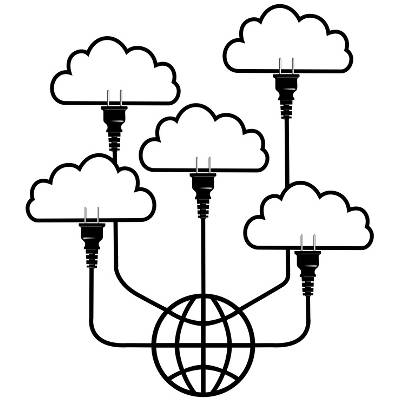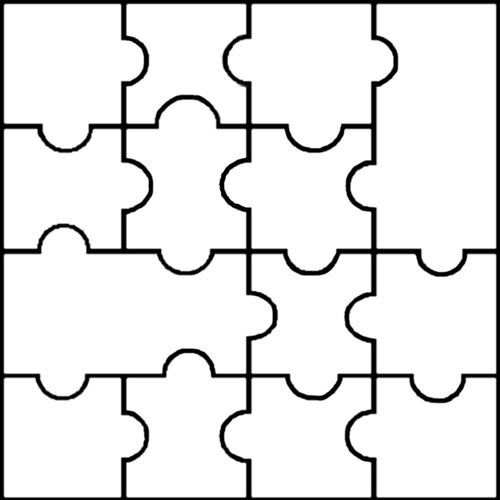Fujitsu ServerView Virtual-IO Manager V3.1 manuals
Owner’s manuals and user’s guides for Home Theater Systems Fujitsu ServerView Virtual-IO Manager V3.1.
We providing 1 pdf manuals Fujitsu ServerView Virtual-IO Manager V3.1 for download free by document types: User Manual

Fujitsu ServerView Virtual-IO Manager V3.1 User Manual (362 pages)
Brand: Fujitsu | Category: Home Theater Systems | Size: 5.16 MB |

Table of contents
Contents
3
[ -h
85
5.2 Tree view
139
5.3 Tabs
142
5.3.2 Setup tab
144
5.4 Wizards
161
5.5 Dialog boxes
231
5.8 Icons
252
Disabled:
272
14 VIOM database
337
15 Appendix
353
 FUJITSU SPARC ENTERPRISE SERVER M9000 User Manual,
64 pages
FUJITSU SPARC ENTERPRISE SERVER M9000 User Manual,
64 pages