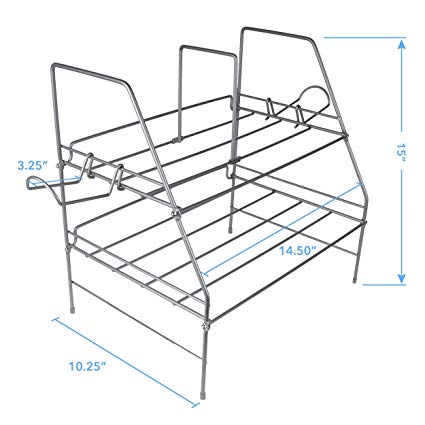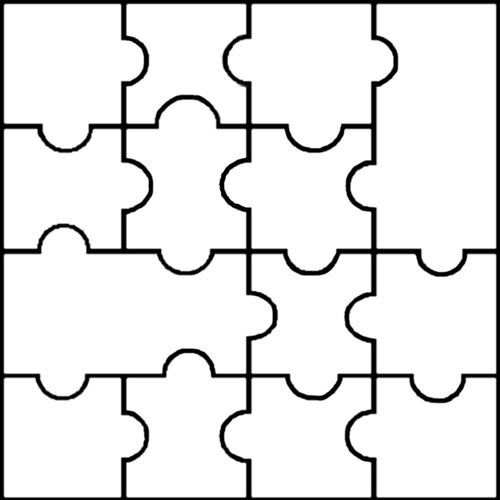Fujitsu Disk Storage System DX60 manuals
Owner’s manuals and user’s guides for Multimedia Fujitsu Disk Storage System DX60.
We providing 1 pdf manuals Fujitsu Disk Storage System DX60 for download free by document types: User Manual

Fujitsu Disk Storage System DX60 User Manual (122 pages)
Brand: Fujitsu | Category: Multimedia | Size: 2.17 MB |

Table of contents
1.1.2 Rear
13
● 2.5" type
14
● 3.5" type
14
■ SAS model
20
EMEA&I)
28
Procedure
33
IMPORTANT
33
3.2 Eco-mode
44
A.1.1 E-Mail
88
A.1.2 SNMP
90
A.2 Message List
100
(page 92)
120
P3AM-5512-03ENZ0
121
Fujitsu devices