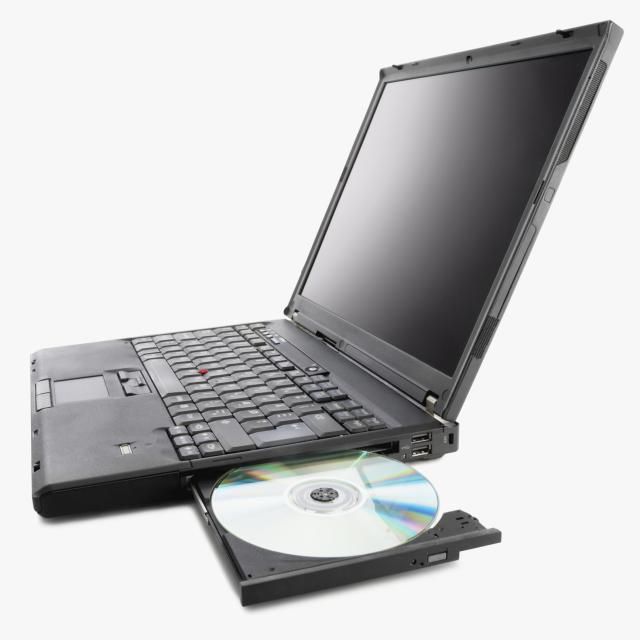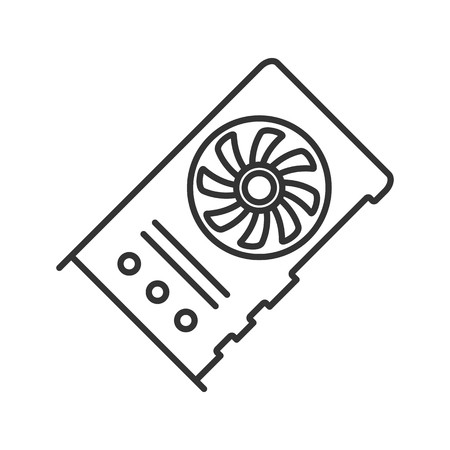Fujitsu SPARC T5120 manuals
Owner’s manuals and user’s guides for Computers Fujitsu SPARC T5120.
We providing 1 pdf manuals Fujitsu SPARC T5120 for download free by document types: User Manual

Table of contents
Contents
7
Task Warning
22
Preface xxi
23
Alert Label
25
LED Overview
47
Processor
51
Command)
86
Measures
93
FB-DIMMs
115
-> stop /SYS
119
Stopping /SYS
119
Figure Legend
123
■ SCC Module
145
/SYS/PS1
162
/SYS/PS0
162
T5120 server)
170
T5220 Server)
176
Assemblies
182
Overview
183
Position
203
T5120 Servers
210
Servers
218
T5220 Servers
224
Servers)
229
Index 211
237
More products and manuals for Computers Fujitsu
| Models | Document Type |
|---|---|
| PRIMERGY BX600 |
User Manual
 FUJITSU PRIMERGY BX600 User Manual,
288 pages
FUJITSU PRIMERGY BX600 User Manual,
288 pages
|
| SPARC ENTERPRISE M8000 |
User Manual
 FUJITSU SPARC ENTERPRISE M8000 User Manual,
514 pages
FUJITSU SPARC ENTERPRISE M8000 User Manual,
514 pages
|
| PRIMERGY RX600 S5 |
User Manual
 FUJITSU PRIMERGY RX600 S5 User Manual,
148 pages
FUJITSU PRIMERGY RX600 S5 User Manual,
148 pages
|
| Sparc Enterprise Server T5440 |
User Manual
 FUJITSU Sparc Enterprise Server T5440 User Manual,
72 pages
FUJITSU Sparc Enterprise Server T5440 User Manual,
72 pages
|
| PRIMERGY RX900 S1 |
User Manual
 FUJITSU PRIMERGY RX900 S1 User Manual,
368 pages
FUJITSU PRIMERGY RX900 S1 User Manual,
368 pages
|
| FR family 32-bit microcontroller instruction manue |
User Manual
 FUJITSU FR family 32-bit microcontroller instruction manuel CM71-00101-5E User Manual,
314 pages
FUJITSU FR family 32-bit microcontroller instruction manuel CM71-00101-5E User Manual,
314 pages
|
| V810 |
User Manual
 FUJITSU V810 User Manual,
76 pages
FUJITSU V810 User Manual,
76 pages
|
| ServerView Resource Orchestrator Cloud Edition V3. |
User Manual
 FUJITSU ServerView Resource Orchestrator Cloud Edition V3.1.0 User Manual,
180 pages
FUJITSU ServerView Resource Orchestrator Cloud Edition V3.1.0 User Manual,
180 pages
|
| PRIMEQUEST 1000 Series C122-E119EN |
User Manual
 FUJITSU PRIMEQUEST 1000 Series C122-E119EN User Manual,
109 pages
FUJITSU PRIMEQUEST 1000 Series C122-E119EN User Manual,
109 pages
|
| SPARC Enterprise M8000/M9000 |
User Manual
 FUJITSU SPARC Enterprise M8000/M9000 User Manual,
4 pages
FUJITSU SPARC Enterprise M8000/M9000 User Manual,
4 pages
|
| M8000 |
User Manual
 FUJITSU M8000 User Manual,
518 pages
FUJITSU M8000 User Manual,
518 pages
|
| SPARC M4000 |
User Manual
 FUJITSU SPARC M4000 User Manual,
376 pages
FUJITSU SPARC M4000 User Manual,
376 pages
|
| C120-E361-04EN |
User Manual
 FUJITSU C120-E361-04EN User Manual,
36 pages
FUJITSU C120-E361-04EN User Manual,
36 pages
|
| SPARC ENTERPRISE M3000 |
User Manual
 FUJITSU SPARC ENTERPRISE M3000 User Manual,
212 pages
FUJITSU SPARC ENTERPRISE M3000 User Manual,
212 pages
|
| SPARC M3000 |
User Manual
 FUJITSU SPARC M3000 User Manual [en] [es] [fr] ,
56 pages
FUJITSU SPARC M3000 User Manual [en] [es] [fr] ,
56 pages
|
| T2000 |
User Manual
 FUJITSU T2000 User Manual,
30 pages
FUJITSU T2000 User Manual,
30 pages
|
| Primergy ServerView Suite ServerView Remote Manage |
User Manual
 FUJITSU Primergy ServerView Suite ServerView Remote Management Frontend V4.90 User Manual,
62 pages
FUJITSU Primergy ServerView Suite ServerView Remote Management Frontend V4.90 User Manual,
62 pages
|
| T1000 |
User Manual
 FUJITSU T1000 User Manual,
84 pages
FUJITSU T1000 User Manual,
84 pages
|
| BS2000 |
User Manual
 FUJITSU BS2000 User Manual,
37 pages
FUJITSU BS2000 User Manual,
37 pages
|
| Primergy RX200 S2 |
User Manual
 FUJITSU Primergy RX200 S2 User Manual,
307 pages
FUJITSU Primergy RX200 S2 User Manual,
307 pages
|
Fujitsu devices