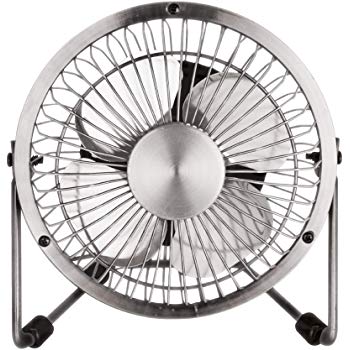Fujitsu V3.1.0 manuals
Owner’s manuals and user’s guides for Networking Fujitsu V3.1.0.
We providing 1 pdf manuals Fujitsu V3.1.0 for download free by document types: User Manual

Table of contents
Contents
11
Drive_name
64
IP_address
69
Database
78
Information
101
12.1 Overview
104
13.3.2 Map Types
113
16.2 Backup
130
16.3 Restore
133
16.4 Viewing
135
16.5 Deleting
135
17.1 Overview
136
17.2 Collecting
137
Example
139
17.3 Deploying
143
17.4 Viewing
148
17.5 Deleting
149
A.2 Menus
169
A.3 Status Panel
178
A.4 Tree Panel
178
- active
185
- maintenance
185
- Physical OS
187
- VM Host
187
- VM Guest
187
- unknown
192
A.9 Network Map
196
A.11 Event
197
A.12 Dialogs
199
B.2 File Format
201
Glossary
227
More products and manuals for Networking Fujitsu
| Models | Document Type |
|---|---|
| SPARC M3000 |
User Manual
  Fujitsu SPARC M3000 User's Manual,
56 pages
Fujitsu SPARC M3000 User's Manual,
56 pages
|
| 4Gbit/s |
User Manual
 Fujitsu 4Gbit/s User's Manual,
40 pages
Fujitsu 4Gbit/s User's Manual,
40 pages
|
| SPARC T5120 |
User Manual
 Fujitsu SPARC T5120 User's Manual,
12 pages
Fujitsu SPARC T5120 User's Manual,
12 pages
|
| V3.1 |
User Manual
 Fujitsu V3.1 User's Manual,
362 pages
Fujitsu V3.1 User's Manual,
362 pages
|
| Update1 |
User Manual
 Fujitsu Update1 User's Manual,
115 pages
Fujitsu Update1 User's Manual,
115 pages
|
| IP-9610 |
User Manual
 Fujitsu IP-9610 User's Manual,
90 pages
Fujitsu IP-9610 User's Manual,
90 pages
|