Fujitsu CELH0100C Datasheet Page 4
- Page / 7
- Table of contents
- BOOKMARKS
Rated. / 5. Based on customer reviews


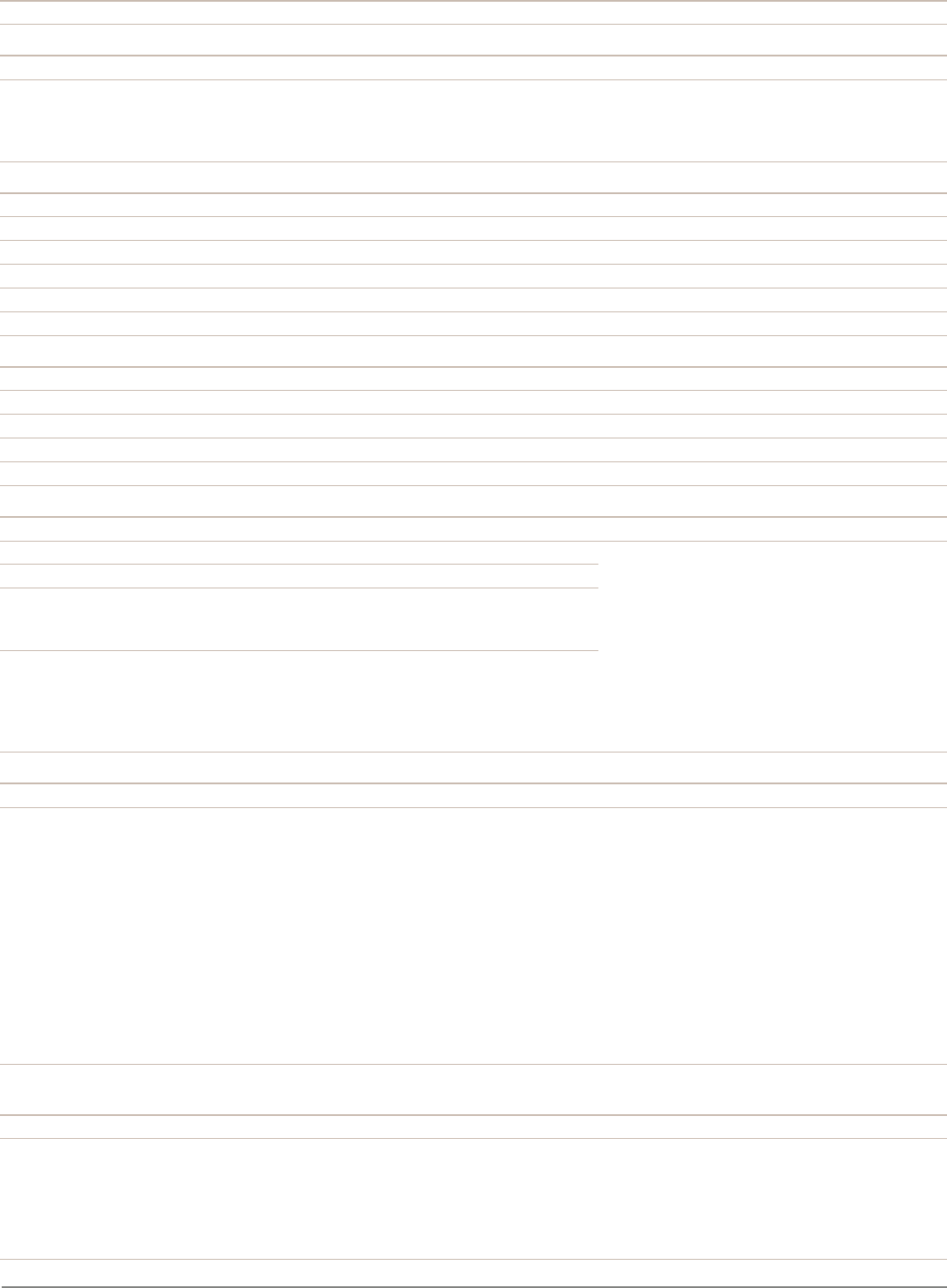
Data Sheet FUJTISU CELSIUS H730 Workstation
Page 4 / 7 www.fujitsu.com/fts/CELSIUS
Fujitsu recommends Windows.
Port Replicator interfaces (optional)
Notes Port replicator supports 0-Watts functionality
Keyboard
Touchpad with three mouse buttons
EcoButton
LockWorkstation button
MobilityCenter Button
Input devices (optional) TouchStick
Power supply
AC adapter 19 V / 150 W (7.89 A)
Rated voltage range 100 V - 240 V (AC Input)
Rated frequency range 50 Hz - 60 Hz
1st battery Li-Ion battery 6-cell
Runtime 1st battery up to 9 hours
Runtime 1st + 2nd battery up to 14 hours
Dimensions / Weight / Environmental
Dimensions (W x D x H) 380.0 x 257.0 x 24.8-31.9mm (w/o bump) / 35.0mm (with rubber feet) mm
Weight 2.75 kg
Weight notes Actual weight may vary depending on conguration
Operating ambient temperature 5 - 35 °C
Operating relative humidity 20 - 80 % (relative humidity, non-condensing)
Compliance
Product CELSIUS H730
Europe CE Marking
USA/Canada cULus
FCC Class B part 15C/E + 22 + 24 (depending on wireless
conguration)
Global RoHS (EU & China)
Medical EMC standard IEC60601-1-2 in combination with
medical kit
EPEAT® Gold (dedicated regions)
ENERGY STAR® 6.0 (dedicated regions)
Compliance link http://globalsp.ts.fujitsu.com/sites/certicates
Additional Software
Additional software (preinstalled) Adobe® Reader® (pdf reader)
McAfee Multi Access Security (anti-virus and internet security software; 60 days trial version)
Fujitsu Display Manager
EasyGuide online user documentation
Power Saving Utility
ShockSensor Utility
SmartAccess
Fujitsu Plugfree Network (network management utility)
Intel® SBA (manageability suite for local administration)
DTS® Sound Enhance Software
Fujitsu Application Button Utility
Fujitsu DeskUpdate (Driver and Utility tool)
Microsoft Ofce (buy license to activate the pre-installed Microsoft Ofce)
Additional software (optional) Drivers & Utilities DVD (DUDVD)
UMTS connection manager (optional with UMTS)
Manageability
Manageability technology DeskUpdate Driver management
PXE 2.1 Boot code
Wake up from S5 (off mode)
iAMT Intel® Active Manageability Technology v9.0 (not activated, not set up)
Intel® vPro™ technology
WoL (Wake on LAN)
 (8 pages)
(8 pages)







Comments to this Manuals