Fujitsu A6110 User Manual Page 8
- Page / 25
- Table of contents
- BOOKMARKS
Rated. / 5. Based on customer reviews


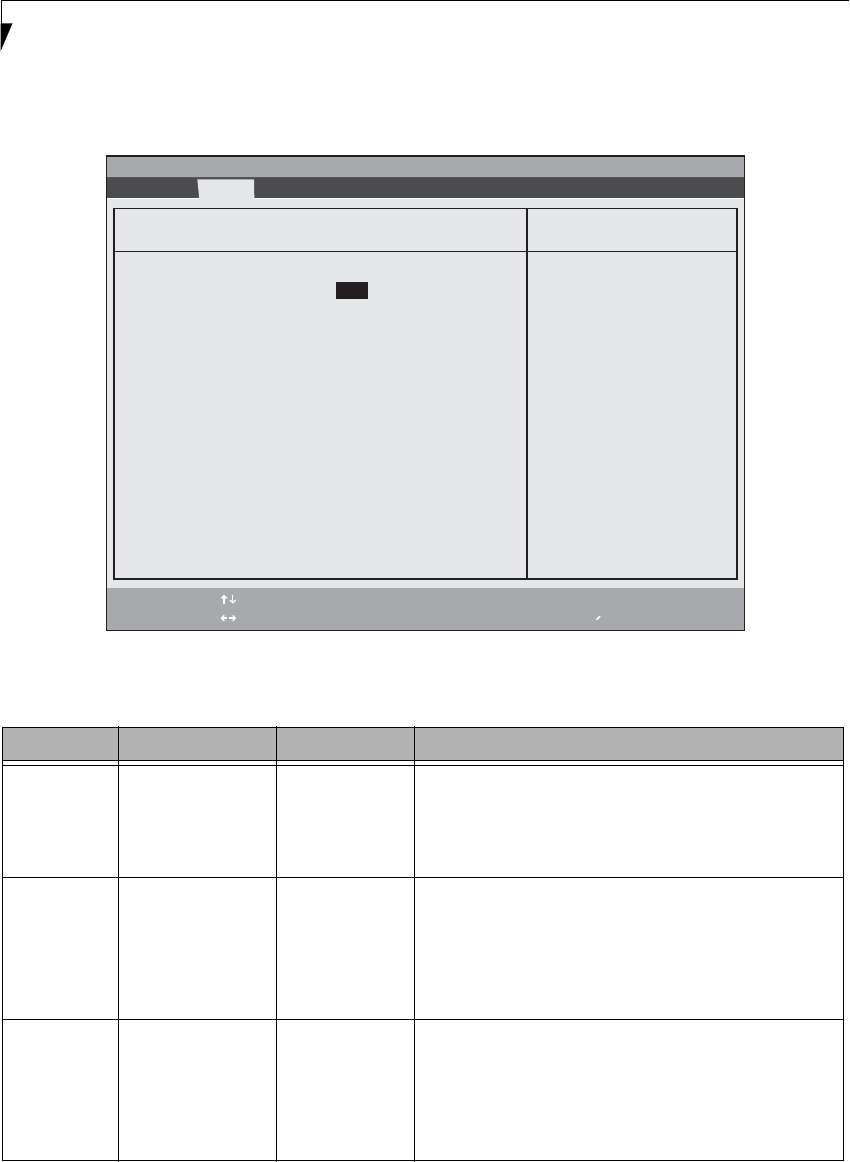
8
LifeBook A Series BIOS
Drive1 Submenu of the System Menu
The Drive1 submenu allows you to configure secondary ATA devices.
Figure 4. Drive1 Submenu
Table 4: Fields, Options and Defaults for the Drive1 Submenu of the System Menu
Menu Field Options Default Description
Type:
■
Auto
■
None
[Auto] NOTE: The Type field does not appear as a drop-down menu. Tap
the spacebar to toggle the selections.
Selects the ATA/ATAPI device type. Select Auto to have the type
automatically identified by the BIOS at POST. If None is selected, all
of the following setup items do not appear.
Transfer Mode:
■
Standard
■
Fast PIO 1
■
Fast PIO 2
■
Fast PIO 3
■
Fast PIO 4
■
Multiword DMA 1
■
Multiword DMA 2
[Standard] This option cannot be changed (automatically identified by the
BIOS).
Selects the method for moving data to/from the drive. Autotype the
drive to select the optimum transfer mode. Multi-word DMA is
automatically set to mode 1 for Fast PIO 1, Fast PIO 2, Fast PIO 3,
and set to mode 2 for Fast PIO 4 / DMA.
Ultra DMA
Mode:
■
Disabled
■
Mode 0
■
Mode 1
■
Mode 2
■
Mode 3
■
Mode 4
■
Mode 5
[Disabled] This option cannot be changed (automatically identified by the
BIOS).
Selects the method for moving data to/from the drive. Autotype the
drive to select the optimum transfer mode.
F1 Help
ESC Exit
Select Item
Select Menu
-/Space
Enter
F9 Setup Defaults
F10 Save and Exit
Change Values
Select Sub-Menu
Item Specific Help
Select Serial ATA/IDE
drive installed here.
[Auto]
The BIOS auto-types the
drive on boot time.
[None]
The drive is disabled.
Drive1 [TEAC DV-W28EC]
Type: [Auto]
Transfer Mode: [Standard]
Ultra DMA Mode: [Disabled]
▲
Phoenix TrustedCore(tm) Setup Utility
Info System Advanced Security Boot Exit
 (28 pages)
(28 pages) (418 pages)
(418 pages)







Comments to this Manuals