Fujitsu Stylistic Q702 Instruction Manual Page 19
- Page / 238
- Table of contents
- TROUBLESHOOTING
- BOOKMARKS
Rated. / 5. Based on customer reviews


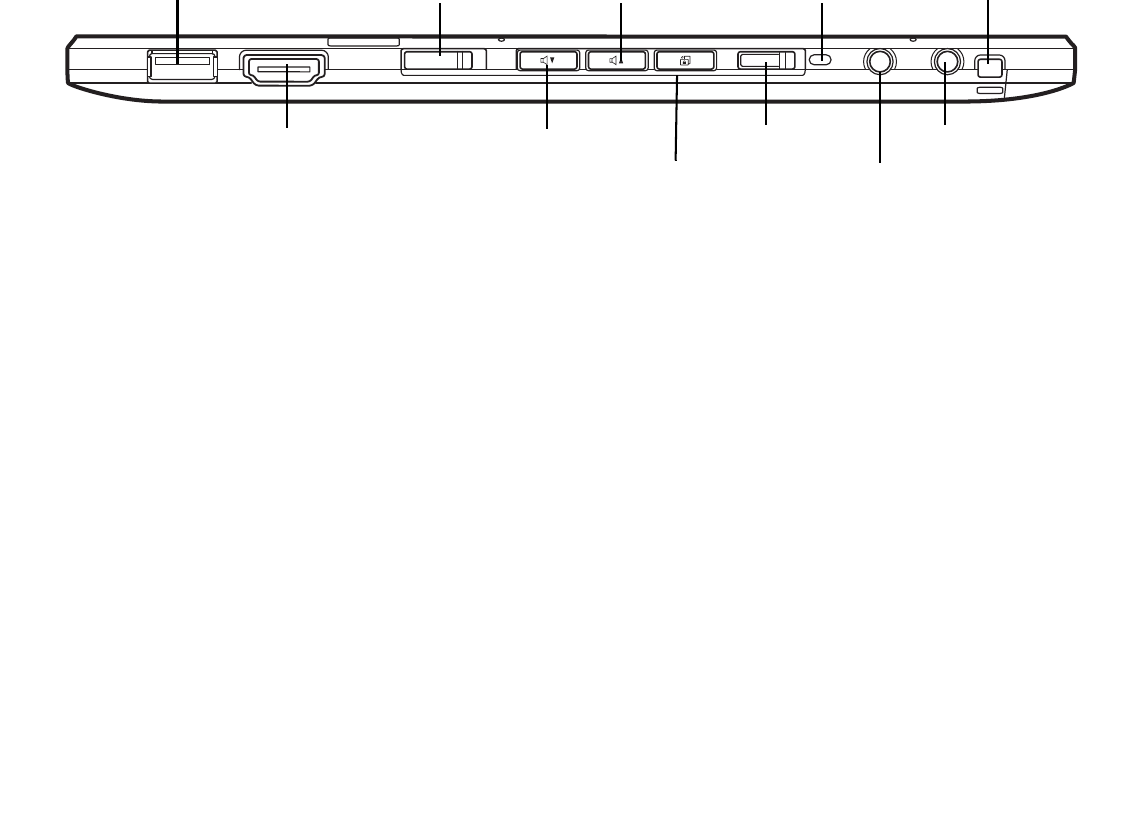
18
- Locating the Connectors and Controls
Figure 5. STYLISTIC Q702 Hybrid Tablet Features (Right View)
Right Features
USB 2.0 Connector
Allows you to connect Universal Serial Bus-compliant devices (compliant with USB Standard Revision 2.0) to the
Hybrid Tablet. Two additional USB 2.0 ports are located on the optional Keyboard Docking Station.
Power/Suspend/Resume Switch
Allows you to turn on, off, sleep, resume, hibernate or wake the Hybrid Tablet in order to optimize battery life. See
“Starting Your STYLISTIC Hybrid Tablet” on page 37.
Volume Up / Volume Down Buttons
The Volume Up and Volume Down buttons allow you to control the volume of the tablet.
Pen Attachment Slot
The pen attachment slot allows you to attach an optional pen holder to secure your pen.
Pen Tether Attachment Point
The pen tether attachment point is used to connect your pen -- or stylus -- to the system to prevent its loss.
USB 2.0 Connector
HDMI Connector
Power/Suspend/Resume Switch
Volume Down Button
Volume Up Button
Rotate Display Button
Wireless Device Switch
Pen Attachment Slot
Headphone/Line Out Jack
Microphone/ Line In Jack
Pen Tether
Attachment Point
- User’s Guide 1
- Learn how to use your 2
- Fujitsu STYLISTIC 2
- Hybrid Tablet 2
- IMPORTANT SAFETY INSTRUCTIONS 5
- Contents 6
- Appendix A: WLAN User’s Guide 9
- Preface 11
- INFORMATION CAREFULLY 12
- - About This Guide 13
- Chapter 1 14
- Rear Web Camera 17
- Air Vents USB 3.0 Connector 18
- SD Card Slot 18
- DC In Jack 18
- Status Indicator Panel 21
- Icon LED State Remarks 22
- Display Panel 23
- Holding the Hybrid Tablet 24
- Active Digitizer/Touchscreen 25
- /OR TOUCH PANEL 28
- Changing the Pen Battery 32
- 4 Close the rear Pen Cap 32
- Pen Barrel 33
- Hybrid Tablet Buttons 34
- - Hybrid Tablet Buttons 35
- Chapter 2 36
- DC Power Jack 37
- AC Adapter 37
- BIOS Setup Utility 39
- Power Management 42
- Chapter 3 45
- Keyboard Docking Station 47
- Tablet Support 49
- Release Latch 49
- Lift Point 50
- Chapter 4 53
- SUGGESTIONS OVER THE PHONE 54
- - Troubleshooting 55
- Audio Problems 56
- Hard Drive Problems 56
- Keyboard or Mouse Problems 56
- Pen Input Problems 56
- Memory Problems 57
- USB Device Problems 57
- Power Failures 57
- See “Power 58
- Sources” on page 35 58
- Shutdown and Startup Problems 59
- Video Problems 60
- Miscellaneous Problems 60
- Recovery Disc 63
- Figure 27. MyRecovery screen 65
- Restoring the Factory Image 69
- Care and Maintenance 71
- 1 Turn it off 72
- System Specifications 77
- - Specifications 78
- CyberLink YouCam 83
- Operating System 83
- Regulatory Information 85
- 87
- Export restrictions 88
- Canadian Notice 88
- Wireless Device Switch 93
- Configuring the Wireless LAN 94
- Troubleshooting the WLAN 95
- - Troubleshooting the WLAN 96
- Item Specification 97
- Using the Bluetooth Device 98
- - Using the Bluetooth Device 99
- Fingerprint Sensor Device 100
- TO THE OPERATING SYSTEM 101
- OMNIPASS INSTALLATION 102
- PASS UNINSTALLATION 103
- THE SECOND USER LOGGED IN 109
- Index 115
- Hybride STYLISTIC 118
- Fujitsu Q702 118
- Découvrez comment 118
- Table des matières 122
- Chapitre 5 Entretien 124
- Préface 127
- - À propos de ce guide 128
- Chapitre 1 130
- Caméra Web arrière 133
- Fente pour carte SD 134
- Prise d’entrée c.c 134
- Tableau de voyants d’état 137
- - Tableau de voyants d’état 138
- - Écran 139
- .SHOPFUJITSU.COM 141
- 4 Refermez le capuchon 148
- Fourreau du stylet 149
- Chapitre 2 152
- Prise d’alimentation c.c 153
- Adaptateur secteur 153
- Figure 18. Commutateur 154
- DU BIOS 156
- Gestion de l’alimentation 158
- - Gestion de l’alimentation 160
- Chapitre 3 162
- Clavier station d’arrimage 164
- Connecteur piédestal 167
- Loquet d'ouverture 167
- Verrou de la batterie 168
- Loquet de batterie 168
- Point de 168
- Chapitre 4 171
- - Dépannage 172
- Problèmes audio 174
- Problèmes de disque dur 174
- Voir «Messages de 175
- Voir «Sources 176
- Voir «Tableau de voyants 177
- Problèmes vidéo 178
- Problèmes divers 179
- Disque de restauration 182
- My Recovery 183
- Figure 27. Écran MyRecovery 184
- Restauration 188
- Entretien 191
- 1 Éteignez-le 192
- Chapitre 6 197
- - Spécifications 198
- Avis pour le Canada 208
- Dépannage 215
- Élément Spécification 217
- Utilisation de Bluetooth 218
- - Utilisation de Bluetooth 219
- ’INSTALLATION D’OMNIPASS 222
- D’OMNIPASS 223
- DU PRÉSENT DOCUMENT 224
- DE DÉMARRAGE 226
- ’IDENTITÉ SONT PERDUS 231
- Classique 234
 (209 pages)
(209 pages)







Comments to this Manuals