Fujitsu R410A User Manual
Browse online or download User Manual for Thermostats Fujitsu R410A. Fujitsu R410A User's Manual
- Page / 16
- Table of contents
- TROUBLESHOOTING
- BOOKMARKS



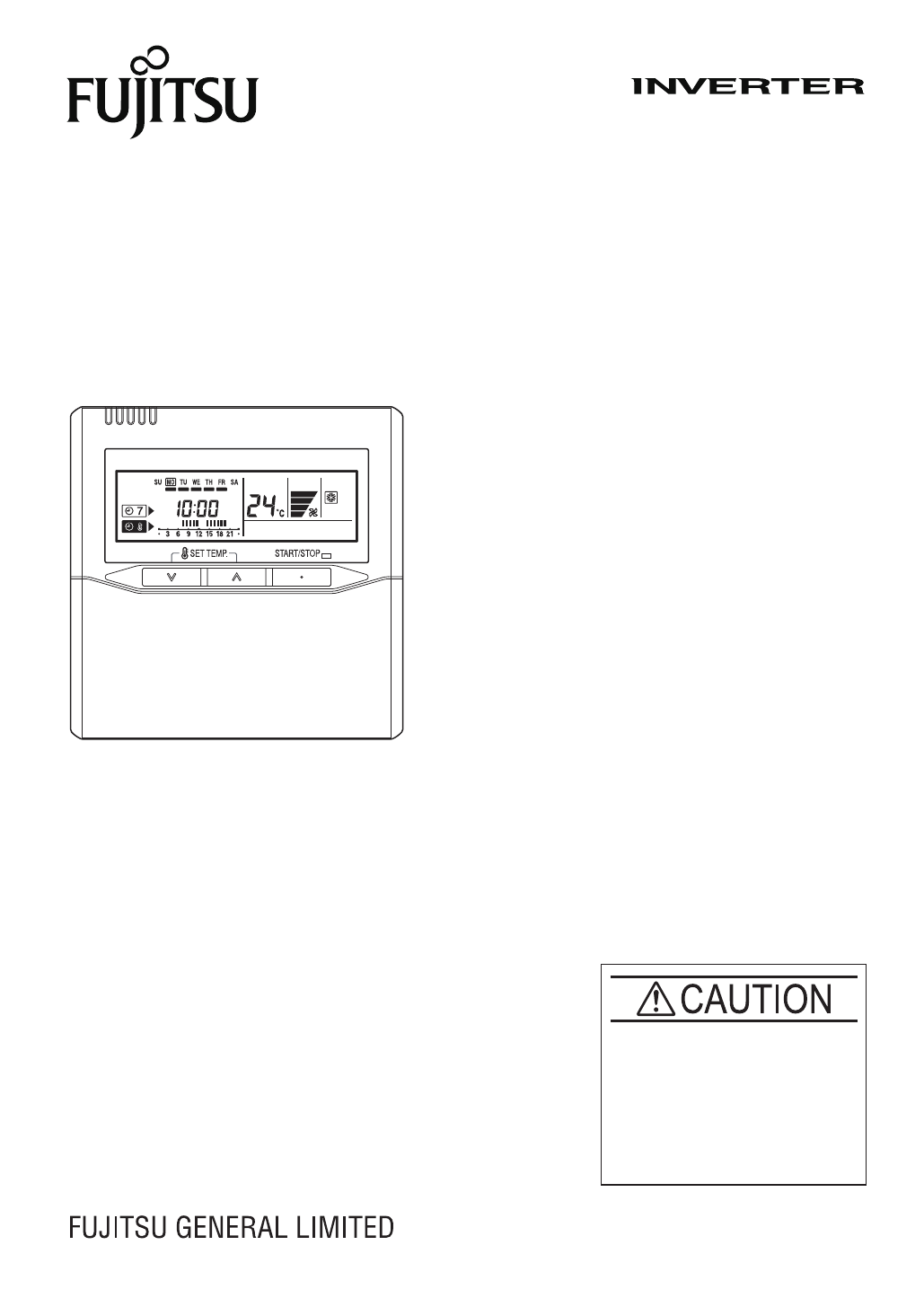
Summary of Contents
DUCT TYPE / ART Series PART NO.9374379354OPERATING MANUALAIR CONDITIONERKEEP THIS OPERATION MANUALFOR FUTURE REFERENCER410AREFRIGERANTThis Air Conditi
9TEMPERATURE SET BACK TIMERPress the SET BACK button to change to the SET BACK con-fi rmation display.The SET BACK operating time and the set temperatu
10CLEANING AND CARECleaning the Air Filterl Before cleaning the unit, be sure to stop the unit and turn off the electrical breaker.l A fan operates
11TROUBLESHOOTINGSymptom ProblemSee PageNORMALFUNCTIONMist or steam are emitted: l During Cooling or Dry operation, a thin mist may be seen emit-ted
12OPERATING TIPSInstructions relating to heating (*) are applicable only to “HEAT & COOL MODEL” (Reverse Cycle).Low Ambient Coolingl When the out
13HEAT & COOL MODEL (Reverse Cycle)Auto changeover functionl When AUTO CHANGEOVER is selected, the air conditioner selects the appropriate operat
14OPERATING TIPS*l During use of the heating mode, the outdoor unit will occasionally commence the defrost operation for brief periods. During the de
FUJITSU GENERAL LIMITED1116, Suenaga, Takatsu-ku, Kawasaki 213-8502, Japan9374379354.indd Sec1:159374379354.indd Sec1:15 12/17/08 9:59:26 AM12/1
1CONTENTSSAFETY PRECAUTIONS ... 1NAME OF PARTS ... 2PREPARATORY O
2NAME OF PARTSRemote controller1 Start/Stop Button2 Set Temperature Button3 Master Control Button4 Fan Control Button5 Economy Button6 Timer Mod
3PREPARATORY OPERATIONPress the timer mode (CLOCK ADJUST) button for 2 seconds or more. The time display on the remote controller will fl ash.2SU
4OPERATIONAUTO COOL DRY *HEATFANTemperature setting range AUTO ... 18 to 30 °C COOL/DRY ...
5Press the DAY (DAY OFF) button and SET button simul-taneously for 2 seconds or more to activate the child lock function and lock all buttons on the r
6To set the ON/OFF timerTIMER FUNCTIONSOFF timer (See page 6.)Use this timer function to stop air conditioner operation. The timer operates and air co
7SUMOTUWETH FRSA36912 15 18 21WEEKLY TIMERPress the timer mode button to select the weekly timer.2Press the SET button for 2 sec-onds or more.13SUMOTU
8SUMOTUWETH FRSA36912 15 18 21SUMOTUWETH FRSA36912 15 18 21WEEKLY TIMERl To startWhen the weekly timer is selected, the timer starts automatically.The


 (52 pages)
(52 pages)







Comments to this Manuals