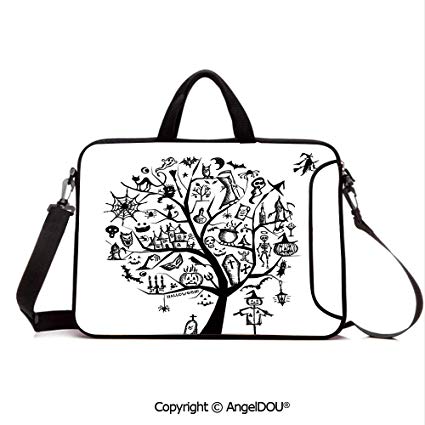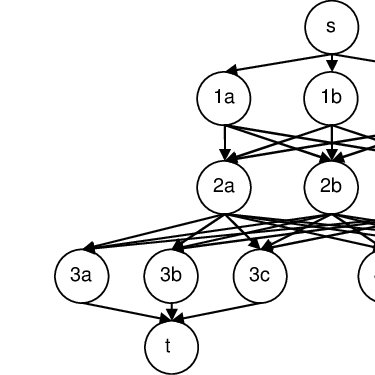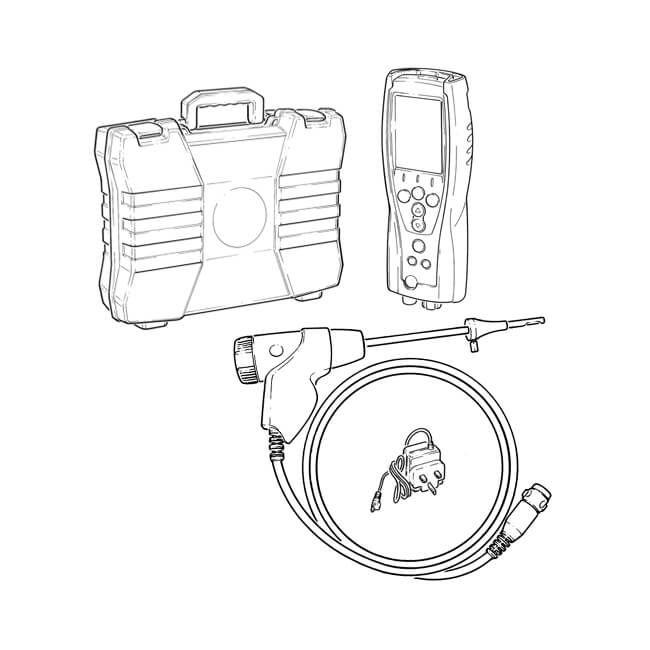Fujitsu V3.1.0 manuals
Owner’s manuals and user’s guides for Software Fujitsu V3.1.0.
We providing 1 pdf manuals Fujitsu V3.1.0 for download free by document types: User Manual

Table of contents
Contents
10
IP_address
73
Database
83
Managed Servers
103
Information
107
2. Click <OK>
111
10.1 Overview
112
12.1 Overview
133
12.2 Collecting
134
Example
136
12.3 Deploying
140
12.4 Viewing
145
12.5 Deleting
145
3. Click <OK>
157
15.1.1 Viewing
163
15.1.2 Creating
165
15.1.3 Modifying
174
15.1.4 Copying
174
15.1.5 Deleting
175
15.1.6 Export
175
15.1.7 Import
175
15.2.1 Export
176
15.2.2 Editing
177
15.2.3 Import
177
15.2.4 Deleting
177
- For Physical
181
- For Virtual
181
16.2.5 [OS] Tab
193
16.3.5 [OS] Tab
202
17.2 Modifying
208
17.5.2 Viewing
227
17.5.4 Deleting
228
17.6.1 Snapshot
229
17.9.2 Operation
241
19.2 Modifying
254
19.3 Moving
254
19.5 Deleting
256
20.1 Overview
258
20.2 Creating
258
20.4 Moving
260
20.5 Deleting
260
20.6 Viewing
260
CPU_performance
262
CPU_core_count
262
CPU performance
262
21.1 Overview
267
21.2 Creating
268
21.3 Viewing
269
21.5 Deleting
269
21.6 Moving
270
4. Click <OK>
274
A.2 Menus
278
A.3 Status Panel
292
A.4 Tree Panel
293
- Physical OS
304
- VM Host
304
- VM Guest
304
- unknown
309
- vCenter Server
313
- OVM Manager
313
- In other cases
324
- For a VM host
326
- VMware
345
- Hyper-V
345
A.9 Network Map
349
A.13 Event
353
A.14 Dialogs
354
B.2 File Format
356
Glossary
382
More products and manuals for Software Fujitsu
| Models | Document Type |
|---|---|
| P2WW-2646-01ENZ0 |
User Manual
 Fujitsu P2WW-2646-01ENZ0 User's Manual,
26 pages
Fujitsu P2WW-2646-01ENZ0 User's Manual,
26 pages
|
| V6.10 |
User Manual
 Fujitsu V6.10 User's Manual,
282 pages
Fujitsu V6.10 User's Manual,
282 pages
|
| J2X1-7611-03ENZ0 |
User Manual
 Fujitsu J2X1-7611-03ENZ0 User's Manual,
218 pages
Fujitsu J2X1-7611-03ENZ0 User's Manual,
218 pages
|
| V6.00 |
User Manual
 Fujitsu V6.00 User's Manual,
174 pages
Fujitsu V6.00 User's Manual,
174 pages
|
| M3000 |
User Manual
 Fujitsu M3000 User's Manual,
560 pages
Fujitsu M3000 User's Manual,
560 pages
|
| F2 |
User Manual
 Fujitsu F2 User's Manual,
354 pages
Fujitsu F2 User's Manual,
354 pages
|
| ETERNUSmgr P2X0-0202-01EN |
User Manual
 Fujitsu ETERNUSmgr P2X0-0202-01EN User's Manual,
66 pages
Fujitsu ETERNUSmgr P2X0-0202-01EN User's Manual,
66 pages
|
| DX400 |
User Manual
 Fujitsu DX400 User's Manual,
843 pages
Fujitsu DX400 User's Manual,
843 pages
|
| CM71-00329-7E |
User Manual
 Fujitsu CM71-00329-7E User's Manual,
234 pages
Fujitsu CM71-00329-7E User's Manual,
234 pages
|
| J Adapter Class Generator |
User Manual
 Fujitsu J Adapter Class Generator User's Manual,
98 pages
Fujitsu J Adapter Class Generator User's Manual,
98 pages
|
| V14 |
User Manual
  Fujitsu V14 User's Manual,
302 pages
Fujitsu V14 User's Manual,
302 pages
|
| SCANSNAP P2WW-2301-01ENZ0 |
User Manual
 Fujitsu SCANSNAP P2WW-2301-01ENZ0 User's Manual,
90 pages
Fujitsu SCANSNAP P2WW-2301-01ENZ0 User's Manual,
90 pages
|
Fujitsu devices