Fujitsu A6210 User Manual Page 11
- Page / 25
- Table of contents
- BOOKMARKS
Rated. / 5. Based on customer reviews


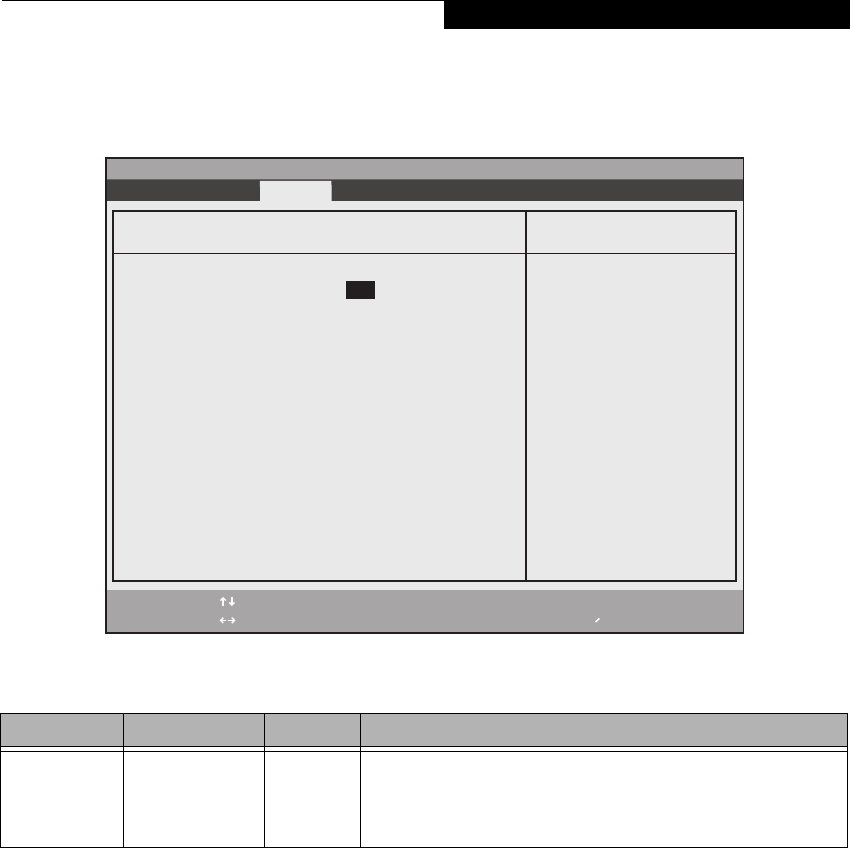
11
Keyboard/Mouse Features Submenu of the Advanced Menu
The Keyboard/Mouse Features submenu is for turning NumLock on or off..
Figure 6. Keyboard/Mouse Features Submenu
Table 6: Fields, Options and Defaults for the Keyboard/Mouse Submenu of the Advanced Menu
Menu Field Options Default Description
Numlock:
■
On
■
Off
■
On/Padlock Off
[Off] Sets the NumLock function state when the computer completes booting.
When [On] or [Off], Numlock is on or off. When [On/Padlock Off] is
selected, Numlock is on, but [Fn] key must be pressed used for 10-key input.
Windows XP (or later OS) preserves Numlock state when the user logs off.
F1 Help
ESC Exit
Select Item
Select Menu
-/Space
Enter
F9 Setup Defaults
F10 Save and Exit
Change Values
Select Sub-Menu
▲
Item Specific Help
[On] or [Off]
Numlock is On or Off.
[On/Padlock Off]
Numlock is On, but use
with [Fn] for 10-key
input.
* Windows XP or later
OS preserves Numlock
state when the user
logs off.
Keyboard/Mouse Features
Numlock:
[Off]
Phoenix SecureCore(tm) Setup Utility
Info System Advanced Security Boot Exit
Advanced Menu
 (28 pages)
(28 pages) (92 pages)
(92 pages)







Comments to this Manuals