Fujitsu LifeBook A3210 User Manual Page 17
- Page / 183
- Table of contents
- TROUBLESHOOTING
- BOOKMARKS
Rated. / 5. Based on customer reviews


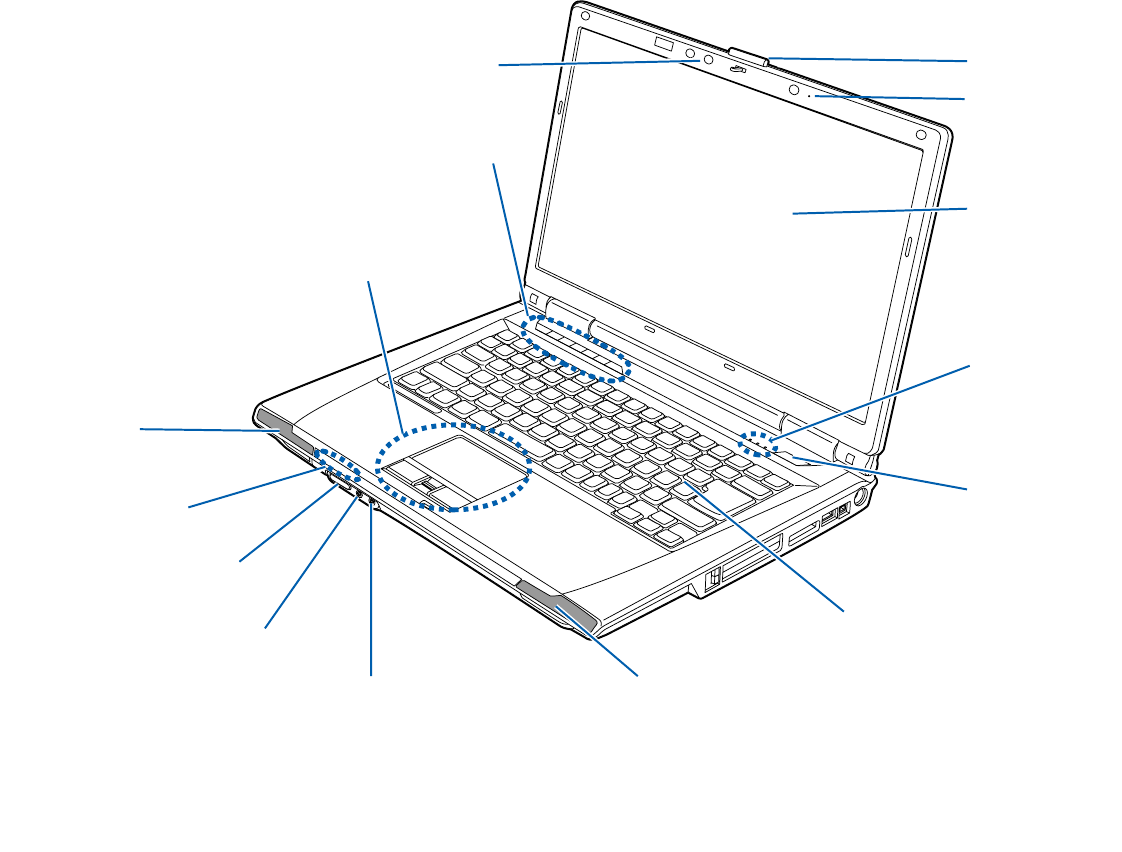
12
- Locating the Controls and Connectors
Locating the Controls and Connectors
Figure 2. LifeBook notebook with display open
Display Panel
Status
Stereo
Keyboard
Touchpad Pointing Device
Power/Suspend/
Display Panel
On/Off Switch
Wireless LAN/Bluetooth
Stereo Speaker
Speaker
Latch Button
Resume Button
Indicator Panel
Status
Indicator Panel
Optional Web Camera
LifeBook Application Panel
Headphone Jack
Microphone Jack
Optional
Digital Microphone
- User’s Guide 1
- ASH HANDS AFTER HANDLING 3
- RATING FUSE 4
- System Disposal 5
- Recycling your battery 5
- Contents 6
- Preface 13
- Service and Support 14
- Fujitsu Shopping Online 15
- Limited Warranty 15
- Chapter 1 16
- Optical Drive 20
- Optical Drive Release Button 20
- ExpressCard Eject Button 21
- ExpressCard Slot 21
- USB 2.0 Ports 21
- DC Power Jack 22
- IEEE 1394 (4-pin) Jack 22
- Memory Stick/SD/xD Card Slot 22
- PC Card Slot 22
- PC Card Eject Button 22
- Anti-theft Lock Slot 23
- Gigabit LAN (RJ-45) Jack 24
- S-Video Out Port 24
- Air Vents 24
- External Video Port 24
- Modem (RJ-11) Telephone Jack 25
- Lithium ion Battery Bay 26
- Memory Upgrade Compartment 26
- Status Indicator Panel 27
- - Status Indicator Panel 28
- Keyboard 30
- Numeric Keypad 31
- Windows Keys 31
- Cursor Keys 31
- Function Keys 32
- Touchpad Pointing Device 33
- - Touchpad Pointing Device 35
- Volume Control 37
- - LifeBook Application Panel 39
- AN INTERNET BROWSER 40
- Chapter 2 41
- Connecting the Power Adapters 42
- Display Panel 43
- - Display Panel 44
- Power/Suspend/Resume Button 45
- BIOS Guide 47
- ClickMe! 49
- - Power Management 52
- YOU START THE NEXT TIME 53
- Chapter 3 55
- Low Battery State 57
- Shorted Batteries 57
- Replacing the Battery 58
- OR CHARGE YOUR BATTERY 59
- - Optical Drive 62
- MEDIA APPLICATION 64
- PC Cards/ExpressCards™ 67
- - PC Cards/ExpressCards™ 68
- Installing ExpressCards 69
- Memory Stick 72
- Memory Upgrade Module 74
- Alignment Keys 75
- Memory Clips 76
- Device Ports 77
- USB Ports 79
- - Device Ports 80
- DISABLED 80
- (Figure 34) 81
- Figure 35. S-Video Jack 82
- Chapter 4 83
- Audio Problems 86
- Floppy Disk Drive Problems 87
- Hard Drive Problems 88
- Keyboard or Mouse Problems 88
- Memory Problems 89
- Modem Problems 89
- USB Device Problems 89
- PC/ExpressCard Problems 89
- Power Failures 90
- Shutdown and Startup Problems 92
- Video Problems 93
- Miscellaneous Problems 95
- - Troubleshooting 100
- Check for updates now 106
- Show update history 106
- About Fujitsu Driver Update 106
- Fujitsu Driver Update Readme 106
- Care and Maintenance 107
- 1 Tur n it off 108
- Outlet Type Location 111
- Caring for your Batteries 112
- Increasing Battery Life 112
- Caring for your Cards 114
- System Specifications 115
- System Memory 116
- Video Color and Resolution 116
- Video RAM 116
- Hard Drive 117
- Media Player 117
- Integrated Pointing Device 117
- Communications 117
- Wireless LAN: 118
- LifeBook Application Panel 118
- Theft Prevention Lock 118
- On the LifeBook notebook: 119
- Battery 120
- AC Adapter 120
- Power Management 120
- Overall Dimensions 120
- Temperature 121
- Humidity 121
- - Specifications 122
- Operating System Options 124
- Productivity Options 124
- Glossary 126
- - Glossary 127
- IEEE802.11g 133
- Infrared 133
- Infrastructure 133
- IP Address 133
- Megahertz 135
- Regulatory Information 142
- - Regulatory Information 143
- Export restrictions 149
- Canadian Notice 149
- Ad Hoc Mode Network 151
- How to Handle This Device 153
- WLAN Switch 154
- Configuring the Wireless LAN 155
- Troubleshooting the WLAN 156
- (continued) 157
- Item Specification 158
- - WLAN Specifications 159
- Using the Bluetooth Device 160
- Warranty 161
- Master Password Concept 166
- Enrolling a Fingerprint 168
- Password Replacement 169
- Remembering a Password 169
- Associating a Friendly Name 170
- With Master Password 171
- Password Management 172
- OmniPass User Identities 173
- Switch User Identity 174
- User Management 177
- User Settings 177
- System Settings 178
- Index 180
 (30 pages)
(30 pages) (120 pages)
(120 pages) (410 pages)
(410 pages)







Comments to this Manuals