Fujitsu Lifebook T731 manuals
Owner’s manuals and user’s guides for Laptops Fujitsu Lifebook T731.
We providing 1 pdf manuals Fujitsu Lifebook T731 for download free by document types: User Manual
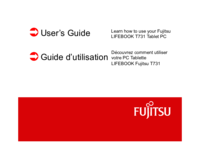
Table of contents
Contents
7
Preface
14
Chapter 1
17
USB 3.0 Port
24
Air Vents
25
Pen Garage
26
Modular Bay
26
Dust Filter
30
Keyboard
40
Windows Keys
41
Cursor Keys
41
Clicking
44
Dragging
46
Scrolling
47
Zoom Gesture
52
APPLICATION
68
Chapter 2
70
BIOS Guide
75
ClickMe!
77
Chapter 3
83
Memory Stick
88
ExpressCards
90
CAPACITY
93
Device Ports
101
IEEE 1394
103
Connector
103
- Device Ports
104
HDMI Port
105
Chapter 4
107
Audio Problems
110
Memory Problems
112
(continued)
113
Video Problems
116
PROCEDURES
121
My Recovery
122
1 Tur n it off
131
System Memory
139
Cache Memory
139
Video RAM
139
Hard Drive
140
Communications
141
Web Camera
141
Security
141
Battery
143
AC Adapter
143
Power Management
143
Temperature
144
Humidity
144
Altitude
144
- Specifications
145
CONFIGURATION
145
Glossary
149
- Glossary
150
Infrastructure
156
IP Address
156
Megahertz
158
Wi-Fi Compatible
164
Canadian Notice
168
Ad Hoc Mode
170
Warranty
180
SYSTEM
183
User Management
195
User Settings
196
System Settings
196
Index
199
Fujitsu T731
203
VERTISSEMENT
205
DE REPRODUCTION
205
Préface
216
Garantie limitée
218
Chapitre 1
219
Tablette
220
Objectif
220
Prise de micro
226
Ports USB 3.0
227
Support de stylo
229
Baie modulaire
229
Ports USB 2.0
231
Port HDMI
231
Voyant Verr maj
237
- Écran
238
Pavé numérique
245
Touches Windows
245
- Clavier
247
/Écran tactile
248
Double-cliquer
250
Glisser
251
Défiler
252
L’ÉCRAN TACTILE
256
<Entrée>/<Échap>
265
Rotation d’écran
265
Chapitre 2
276
Chapitre 3
290
Batterie faible
292
Batterie
294
Carte SD
295
Lecteur optique
303
Connecteur pour
311
Câble de
314
Chapitre 4
315
- Dépannage
316
AU TÉLÉPHONE
316
Problèmes audio
318
Problèmes vidéo
327
Problèmes divers
329
Entretien
345
1 Éteignez-le
346
- Entretien
347
DE L’ENDOMMAGER
348
Mémoire système
355
Mémoire cache
355
Disque dur
356
Caméra Web
357
Sécurité
357
Température
360
Humidité
360
Tutoriaux
361
Roxio Creator
363
Glossaire
365
Amorçage
366
- Glossaire
367
Mode Ad hoc
384
Dépannage
389
Garantie
394
ORDINATEUR
397
More products and manuals for Laptops Fujitsu
| Models | Document Type |
|---|---|
| V700 |
User Manual
 FUJITSU V700 User Manual,
161 pages
FUJITSU V700 User Manual,
161 pages
|
| A3040 |
User Manual
 FUJITSU A3040 User Manual,
23 pages
FUJITSU A3040 User Manual,
23 pages
|
| C1110D |
User Manual
 FUJITSU C1110D User Manual,
2 pages
FUJITSU C1110D User Manual,
2 pages
|
| LIFEBOOK C-6XX7 |
User Manual
 FUJITSU LIFEBOOK C-6XX7 User Manual,
2 pages
FUJITSU LIFEBOOK C-6XX7 User Manual,
2 pages
|
| C-6591 |
User Manual
 FUJITSU C-6591 User Manual,
39 pages
FUJITSU C-6591 User Manual,
39 pages
|
| E-6664 |
User Manual
 FUJITSU E-6664 User Manual,
104 pages
FUJITSU E-6664 User Manual,
104 pages
|
| P7230 |
User Manual
 Fujitsu P7230 User's Manual,
128 pages
Fujitsu P7230 User's Manual,
128 pages
|
| LifeBook T725 |
Operations Manual
 Fujitsu LifeBook T725 Operating Manual,
138 pages
Fujitsu LifeBook T725 Operating Manual,
138 pages
|
| C1410 |
User Manual
 Fujitsu C1410 User's Manual,
112 pages
Fujitsu C1410 User's Manual,
112 pages
|
| S6510 |
User Manual
 Fujitsu S6510 User's Manual,
203 pages
Fujitsu S6510 User's Manual,
203 pages
|
| LIFEBOOK P2000 |
User Manual
 Fujitsu LIFEBOOK P2000 User's Manual,
110 pages
Fujitsu LIFEBOOK P2000 User's Manual,
110 pages
|
| B3020 |
User Manual
 Fujitsu B3020 User's Manual,
115 pages
Fujitsu B3020 User's Manual,
115 pages
|
| Stylistic Q704 |
Instruction Manual
 Fujitsu Stylistic Q704 Instruction Manual,
104 pages
Fujitsu Stylistic Q704 Instruction Manual,
104 pages
|
| ST6012 |
User's Guide
 Fujitsu ST6012 User's Guide,
132 pages
Fujitsu ST6012 User's Guide,
132 pages
|
| Lifebook T5010 |
User Manual
 Fujitsu Lifebook T5010 User's Manual,
27 pages
Fujitsu Lifebook T5010 User's Manual,
27 pages
|
| B6220 |
User Manual
 Fujitsu B6220 User's Manual,
128 pages
Fujitsu B6220 User's Manual,
128 pages
|
| LIFEBOOK N6400 |
User Manual
 Fujitsu LIFEBOOK N6400 User's Manual,
112 pages
Fujitsu LIFEBOOK N6400 User's Manual,
112 pages
|
| Stylistic Q584 |
Instruction Manual
 Fujitsu Stylistic Q584 Instruction Manual,
101 pages
Fujitsu Stylistic Q584 Instruction Manual,
101 pages
|
| LIFEBOOK S Series |
User Manual
 Fujitsu LIFEBOOK S Series User's Manual,
40 pages
Fujitsu LIFEBOOK S Series User's Manual,
40 pages
|
| Stylistic Q775 |
Instruction Manual
 Fujitsu Stylistic Q775 Instruction Manual,
126 pages
Fujitsu Stylistic Q775 Instruction Manual,
126 pages
|
Fujitsu devices














