Fujitsu CELSIUS M470 Service Manual Page 26
- Page / 94
- Table of contents
- TROUBLESHOOTING
- BOOKMARKS
Rated. / 5. Based on customer reviews


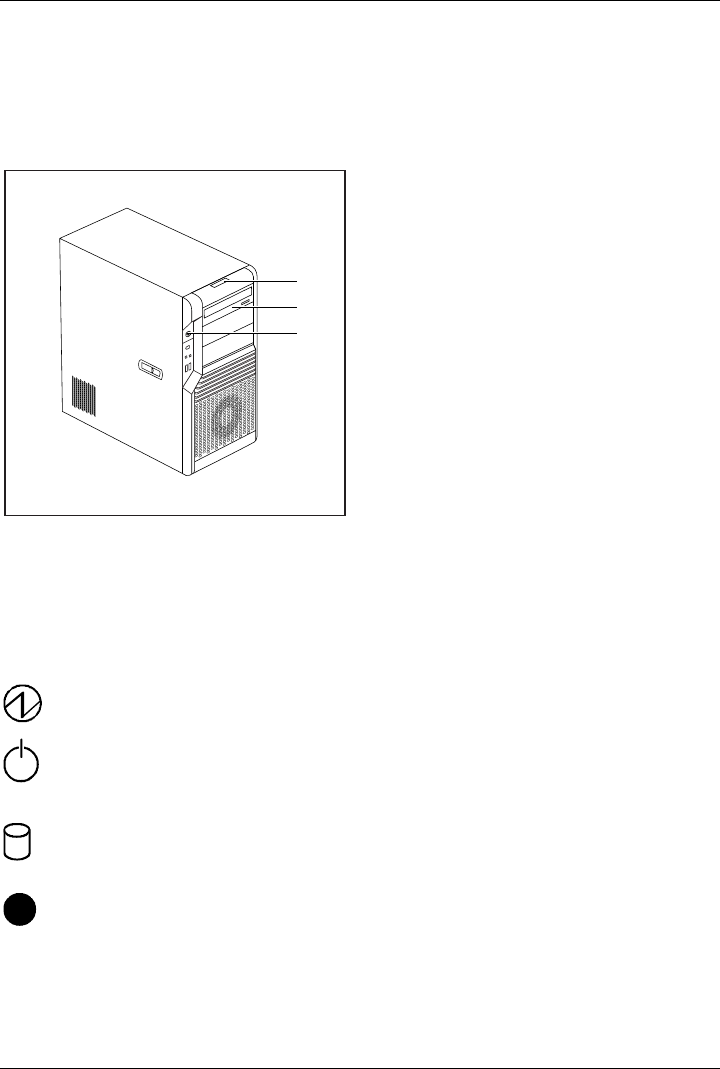
Operation
18 A26361-K994-Z220-1-7619, Edition 2
Indicators on the device
The indicators are on the front of the casing. Which indicators are available on your device depends
on the configuration level you have selected.
CELSIUS M / R:
3
2
1
1 = LCD-display
2 = Drive indicator, e.g. DVD
3 = Power-on indicator
LCD-display
The LCD-display lights up as soon as the workstation is switched on. Depending on the operating
state, up to ten symbols may be displayed.
During the boot process the BIOS status indicators (Postcodes) are shown. Please refer to the
mainboard manual for information on the Postcodes
Power on / workstation on
Appears on the LCD as soon as the workstation is switched on.
Standby/ Energy saving mode
Appears on the LCD as soon as the workstation is in energy saving mode. The
workstation can be switched on with the ON/OFF switch.
Hard disk
Appears on the LCD as soon as the hard disk is accessed.
X
Error
Appears on the LCD if there is a hardware error in the workstation or if a critical
hardware state arises (e.g. fan failure, high temperature). You can use DeskView to
get detailed information on the problem that occurred. If in any doubt, consult your
administrator.
- CELSIUS M4xx / R5xx / R6xx 1
- Are there 2
- CELSIUS M4xx / R5xx / 5
- Contents 7
- Your CELSIUS 9
- Notational conventions 10
- Important notes 11
- CE mark 12
- Important notes 13
- Preparing for use 15
- Setting up the device 16
- Preparing for use 17
- Connecting external devices 18
- Ports provided by the device 19
- Connecting the monitor 19
- Connecting the mouse 20
- Connecting the keyboard 20
- Installing the software 24
- Operation 25
- Indicators on the device 26
- Operation 27
- Keyboard 28
- Settings in BIOS Setup 30
- Property and data protection 30
- Troubleshooting and tips 33
- Screen stays blank 35
- Troubleshooting and tips 37
- Installing new software 38
- Restoring hard disk contents 38
- System upgrades 39
- Information about boards 40
- Opening the casing 41
- Closing the casing 43
- Opening the front panel 44
- Closing the front panel 45
- Removing the side fan 46
- Installing the side fan 47
- System upgrades 49
- Removing the rear fan 51
- Installing the rear fan 52
- Removing the cross-piece 54
- Installing the cross-piece 55
- Installing a short board 62
- Removing a short board 64
- Installing a long board 66
- Removing a long board 68
- Low-profile boards 71
- MultiCard reader) 77
- Installing a hard disk drive 79
- Removing a hard disk drive 80
- (optional) 81
- Removing a SmartCard reader 82
- Installing WLAN module 83
- Removing WLAN module 85
- Extensions to the mainboard 86
- Replacing the processor 87
- Changing lithium battery 88
- Technical data 89
- Index 93
 (2 pages)
(2 pages)







Comments to this Manuals