Fujitsu CELSIUS M470 Service Manual Page 73
- Page / 94
- Table of contents
- TROUBLESHOOTING
- BOOKMARKS
Rated. / 5. Based on customer reviews


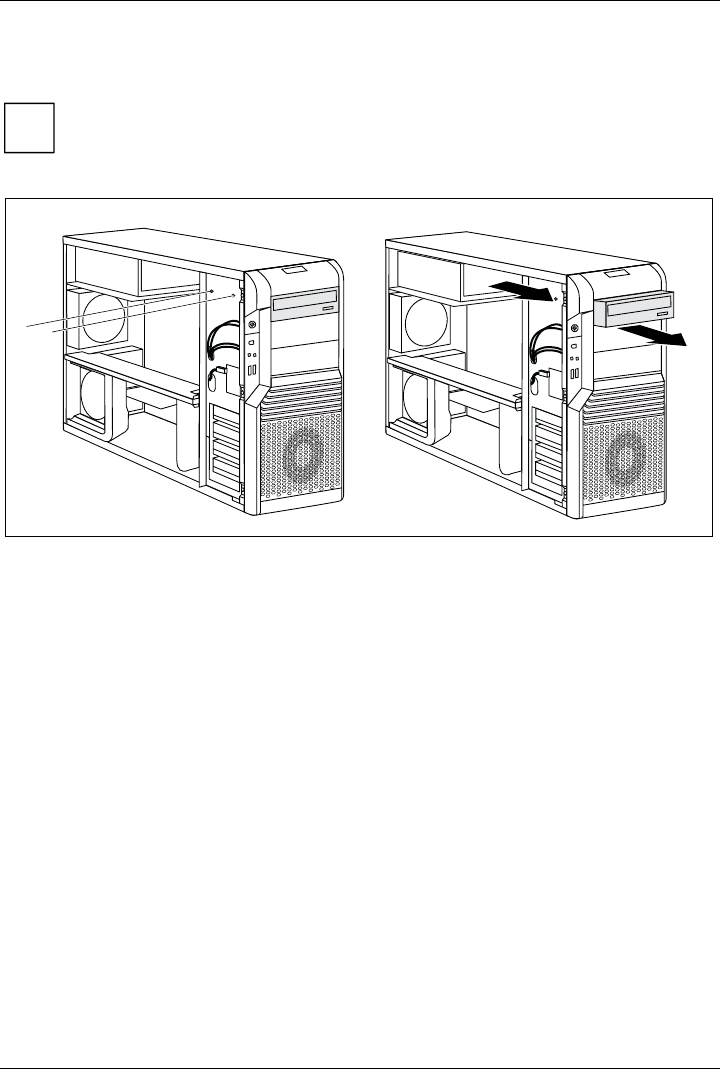
System upgrades
A26361-K994-Z220-1-7619, Edition 2 65
Removing an accessible 5¼ inch drive
i
The following illustrations show the CELSIUS R. The sequence of actions is identical for all
device variants and configuration levels.
► Open the casing (see "
Opening the casing").
1
1
3
2
► Pull the data and the power supply connectors from the desired drive.
► Loosen the screws (1).
► Slide the drive out of the bay in the direction of the arrow (2) from behind.
The drive now protrudes slightly out of the casing.
► Slide the drive out of the casing (3).
► If necessary, make the required settings on the remaining hard disk drives.
- CELSIUS M4xx / R5xx / R6xx 1
- Are there 2
- CELSIUS M4xx / R5xx / 5
- Contents 7
- Your CELSIUS 9
- Notational conventions 10
- Important notes 11
- CE mark 12
- Important notes 13
- Preparing for use 15
- Setting up the device 16
- Preparing for use 17
- Connecting external devices 18
- Ports provided by the device 19
- Connecting the monitor 19
- Connecting the mouse 20
- Connecting the keyboard 20
- Installing the software 24
- Operation 25
- Indicators on the device 26
- Operation 27
- Keyboard 28
- Settings in BIOS Setup 30
- Property and data protection 30
- Troubleshooting and tips 33
- Screen stays blank 35
- Troubleshooting and tips 37
- Installing new software 38
- Restoring hard disk contents 38
- System upgrades 39
- Information about boards 40
- Opening the casing 41
- Closing the casing 43
- Opening the front panel 44
- Closing the front panel 45
- Removing the side fan 46
- Installing the side fan 47
- System upgrades 49
- Removing the rear fan 51
- Installing the rear fan 52
- Removing the cross-piece 54
- Installing the cross-piece 55
- Installing a short board 62
- Removing a short board 64
- Installing a long board 66
- Removing a long board 68
- Low-profile boards 71
- MultiCard reader) 77
- Installing a hard disk drive 79
- Removing a hard disk drive 80
- (optional) 81
- Removing a SmartCard reader 82
- Installing WLAN module 83
- Removing WLAN module 85
- Extensions to the mainboard 86
- Replacing the processor 87
- Changing lithium battery 88
- Technical data 89
- Index 93
 (2 pages)
(2 pages)







Comments to this Manuals